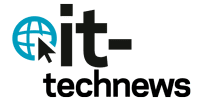How to prevent your mobile phone from being spied on
We know that governments and some other big technology company have spied on us. One of the ways to do it has been through electronic devices such as mobile phones.
In fact, nowadays anyone can hack your phone if they have the right tools. It has become an easy and even cheap affair. That is precisely why we offer you this guide with some measures you can take to prevent your mobile from being spied on.
Change your password
It may surprise you, but someone close to you is more likely to spy on your phone than an anonymous hacker. In those cases, it’s because they know your password, so it’s better that you don’t tell anyone your password. If you have already done so, no matter how confident you are, just as a precaution, change your password regularly. Just add, change or remove a number, put and remove capital letters…
Ideally, as with any password, it should be at least six characters long, not use a word or date that someone else knows about you (no birth dates, for example), or anything that can be guessed with a few tries ( abcdef or 123456 are obviously not recommended). Whenever possible, use fingerprint or facial recognition as an extra precaution.
Restart your mobile
This step is so simple that we often forget how effective it is. In fact, the usual thing is that, unlike other electronic devices, our mobiles are permanently on. That’s something hackers and spy apps take advantage of. It is enough to turn off and on again to stop the spy applications that are already active. Then, yes, you will have to perform the other steps on this list to prevent it from happening again.
Update your apps
Another simple step is to update the mobile with the latest version of the software. Manufacturers constantly release updates to help protect your phone from new spyware and new hacking methods. It is convenient to do the same with the applications you have installed.
Scan your phone for spyware
The best thing to do if you’re worried you’re being spied on is to check it out by running a scan. If there is a spyware that has been installed it will detect it along with any other weaknesses in the security of your mobile. You can use Certo’s tools, specially designed to combat spyware, which are available for both iOS and Android.
You may also like
Categories
- Android (3)
- Antivirus (1)
- Artificial Intelligence (AI) (20)
- Automobili (6)
- Bitcoins (6)
- Blockchain (8)
- CAREER (18)
- Cloud Computing (15)
- Cybersecurity (28)
- DEVELOPMENT (20)
- Digital Transformation (62)
- EDUCATION (20)
- FINANCE (99)
- HEALTHCARE (98)
- Home Security Systems (2)
- IGAMING (12)
- Internet of Things (IoT) (28)
- Laptops (8)
- NEWS (351)
- Printers (2)
- PRODUCTS (90)
- RETAIL (31)
- Routers (8)
- SECURITY (60)
- Servers (13)
- SERVICE (12)
- Smartwatches (2)
- Storage (2)
- Streaming Devices (13)
- SUSTAINABILITY (56)