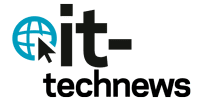In Privacy Improvement, WhatsApp Will Finally Let You Hide Your “Last Seen” Status
It can be annoying when someone on WhatsApp has seen your message but isn’t getting back to you. It can be even more annoying if you’ve seen their message, and can’t get back to them, but they think that you’re ignoring them because you’ve seen the message.
Fortunately, we’ve been able to turn off those two blue ticks for a while now, but there’s still one thing that may reveal information about your WhatsApp usage that you don’t want people to see, your “Last seen” status.
If you haven’t seen this, the “Last seen” status is next to a contact’s photo and under their name. Even if the person doesn’t have their receipts turned on, you can always see when they were last on WhatsApp and guess whether or not they’ve seen your messages or are just ignoring you.
It looks like WhatsApp is changing this as part of an improvement to several privacy and profile settings.
Changing Your Last Seen Status
You can choose who sees your “Last seen” status alongside your “Read receipts” quite easily through WhatsApp’s settings. Just open WhatsApp, hit the settings icon, go to Account, and finally, under the Privacy settings, you’ll see your “Last seen” options.
In these options, you can choose either Everyone, My contacts, My contacts except…, or Nobody. Much like with your Read receipts, these settings are reciprocal; if somebody can’t see your “Last seen”, you won’t be able to see theirs.
Why Should You Change These Settings?
While it certainly can be useful to see when somebody has received your message or when they last checked their WhatsApp, it can also be quite intrusive to have your contacts be able to see whether you’ve read their messages or when you’ve last checked your WhatsApp.
This can be particularly intrusive if you’re receiving WhatsApp messages from business contacts and pressure to reply to messages at unreasonable hours or outside of working hours. By turning your “Last seen” status off, you’ll have more freedom to reply to your WhatsApp messages at times that suit you.
You may also like
Categories
- Android (3)
- Antivirus (1)
- Artificial Intelligence (AI) (20)
- Automobili (6)
- Bitcoins (6)
- Blockchain (8)
- CAREER (18)
- Cloud Computing (15)
- Cybersecurity (28)
- DEVELOPMENT (20)
- Digital Transformation (62)
- EDUCATION (20)
- FINANCE (99)
- HEALTHCARE (98)
- Home Security Systems (2)
- IGAMING (12)
- Internet of Things (IoT) (28)
- Laptops (8)
- NEWS (351)
- Printers (2)
- PRODUCTS (90)
- RETAIL (31)
- Routers (8)
- SECURITY (60)
- Servers (13)
- SERVICE (12)
- Smartwatches (2)
- Storage (2)
- Streaming Devices (13)
- SUSTAINABILITY (56)